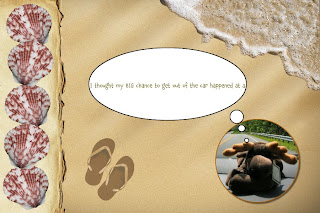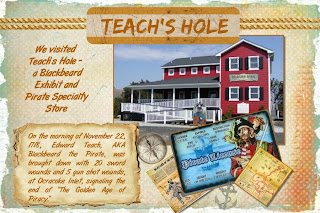seeing the world as poki sees it!
Thursday, July 31, 2008
Another hand done layout
This is another layout I have done in July using digital elements I have collected from the internet.


Just a couple more layouts for July
I have been experimenting with some digital elements I have collected free on the internet - I am having lots of fun!
Acknowledging the use of digital elements created by these talented digital artists: Marie at freedigitalscrapbooking.com, and GingerScraps.blogspot.com (I love her BEACH GLASS elements! - you will probably see more of them in this scrapbook as well.)

Acknowledging the use of digital elements created by these talented digital artists: Marie at freedigitalscrapbooking.com, and GingerScraps.blogspot.com (I love her BEACH GLASS elements! - you will probably see more of them in this scrapbook as well.)

Wednesday, July 30, 2008
Going digital
Someone (Sue) asked me the other day at Bunco if I was completely "going digital" for my scrapbooking. My answer, I'm sure, sounded flippant - I said "It's the only way I get anything done!" And how true that statement has become. During the month of July, with the help of two on-line digital scrapbooking programs (scrapblog.com and smilebox.com) I have created
178 pages!
That should have had a drum roll behind it - since Mike threatened to not take us on Vacation '08 since my scrapbook from Vacation '07 had gotten up to about Day 4 and was sitting and languishing! I have been inspired by these two programs, but what I really want to do is create my own layouts. It is amazing how many designers are giving freebies of digital supplies - paper, embellishments, ribbon, etc. Everything you need to be the artist! I've spent some time collecting at various sites (two peas, digifree blog, ginger scraps blog) and organizing my collection so I can find what I have. I am also experimenting with colorizing! You will not believe how easy it is to change to color of a textured piece of paper, and shade it just exactly the way you want it to be! Give it a try in PhotoShop or Paint Shop Pro (that's my program of choice at the moment). If you still want to create your layouts with paper layers, create some digital components, or make some backgrounds (if you can print the size you need - my books have changed over to 8 x 8 or smaller, so that I can print my own backgrounds!)
Here is my first hand done - from collected elements - layout!

I've been collecting ... and learning
Saturday, July 26, 2008
Friday, July 25, 2008
Thursday, July 24, 2008
I found another program to play with
I found a program called SmileBox today. And although it makes it way too simple for what I really want to accomplish with digital scrapbooking, it was fun to create these two small albums with pictures from the first three days of our vacation!
I apologize if you are tired of looking at these same pictures!
poki
I apologize if you are tired of looking at these same pictures!
poki
Wednesday, July 23, 2008
Tuesday, July 22, 2008
Monday, July 21, 2008
Subscribe to:
Posts (Atom)